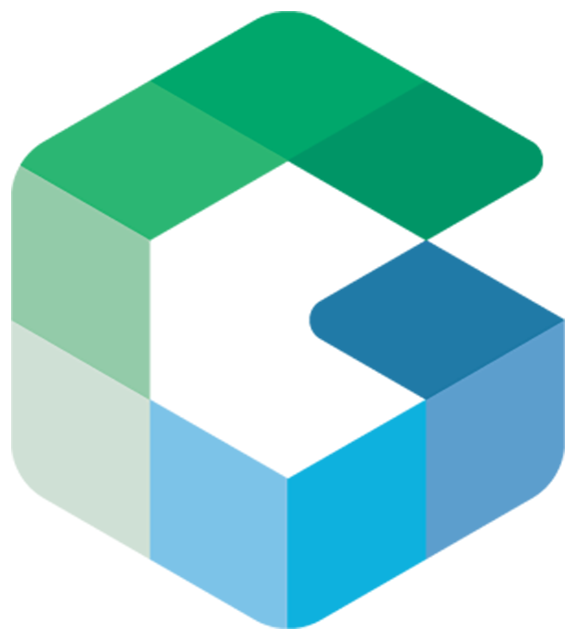
Two-step verification
You are one step away from hopping into your account. Please choose one of the following methods to securely login into your account.
Open your registered authenticator mobile app (Google Authenticator, Microsoft Authenticator etc.) to get your verification code.
We have sent you a 16-digit token to your registered email. Please enter the token in below.
If you haven't received the token, click here to receive a new token.
Two-step registration
You are one step away from hopping into your account. Please choose one of the following methods to securely activate to your account.
Admin has requested you to register one of the followings:
Successfully authenticated. Please enter a new valid QR code once again.
Install authenticator application (Google Authenticator, Microsoft Authenticator etc), scan the above QR code with your authenticator application and then enter the received code in above input field.